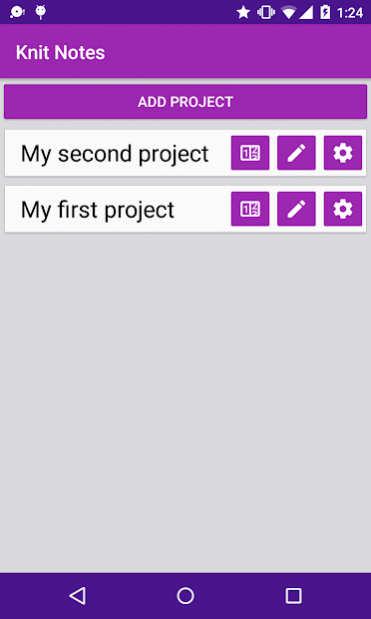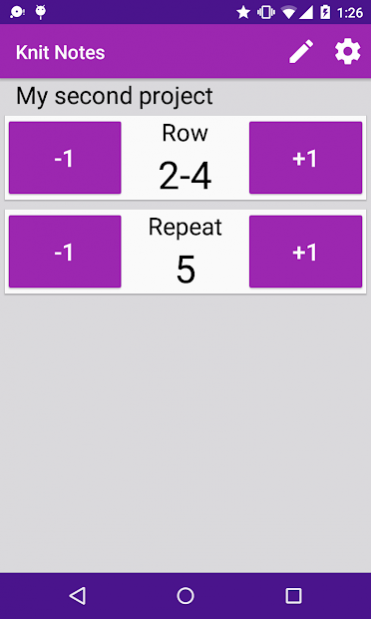Knit Row Counter (Knit Notes) 1.0.2
Free Version
Publisher Description
Knitting Row Counter, or Knit Notes, stores your knitting or crochet project data in the cloud, so you can access your knitting data from any android device. Basic users can store five free projects. Pro users can store an unlimited number of projects. Knitting Row Counter (Knit Notes) is also accessible from the web at www.knit-notes.com!!
Knitting Row Counter (Knit Notes) is divided into a few sections:
MY PROJECTS
Track your knitting or crochet projects here, including storing your project name, status, craft (knitting, crochet, loom knitting), category, keywords, dates (start, due, completed), project notes, and linked crochet hooks and knitting needles.
You can create advanced row counters for each project. By default, your first row counter starts at zero at counts incrementally. Users can add multiple row counters, reset or repeat each one after a certain number, track the number of times you've rolled over each row counter, and even link each row counter to the "main" counter. Row counters can be edited by clicking on the settings button.
MY KNITTING NEEDLES
Track all of your knitting needles here, including the needle's type, size, material, manufacturer, length, notes, and a flag of whether or not the needle is currently in use. You can also set the ownership status, which will eventually pro users build a shopping wish list!
MY CROCHET HOOKS
Very similar to the MY KNITTING NEEDLES section, you can track all of your crochet hooks in the MY CROCHET HOOKS section. Types of hooks that can be tracked include Cable, Double Pointed, Fixed Circular, Interchangeable, Standard, and Other. Email the developer if we're missing anything!
About Knit Row Counter (Knit Notes)
Knit Row Counter (Knit Notes) is a free app for Android published in the Food & Drink list of apps, part of Home & Hobby.
The company that develops Knit Row Counter (Knit Notes) is Colorwork Apps. The latest version released by its developer is 1.0.2.
To install Knit Row Counter (Knit Notes) on your Android device, just click the green Continue To App button above to start the installation process. The app is listed on our website since 2016-03-19 and was downloaded 23 times. We have already checked if the download link is safe, however for your own protection we recommend that you scan the downloaded app with your antivirus. Your antivirus may detect the Knit Row Counter (Knit Notes) as malware as malware if the download link to com.colorworkapps.knitnotes is broken.
How to install Knit Row Counter (Knit Notes) on your Android device:
- Click on the Continue To App button on our website. This will redirect you to Google Play.
- Once the Knit Row Counter (Knit Notes) is shown in the Google Play listing of your Android device, you can start its download and installation. Tap on the Install button located below the search bar and to the right of the app icon.
- A pop-up window with the permissions required by Knit Row Counter (Knit Notes) will be shown. Click on Accept to continue the process.
- Knit Row Counter (Knit Notes) will be downloaded onto your device, displaying a progress. Once the download completes, the installation will start and you'll get a notification after the installation is finished.